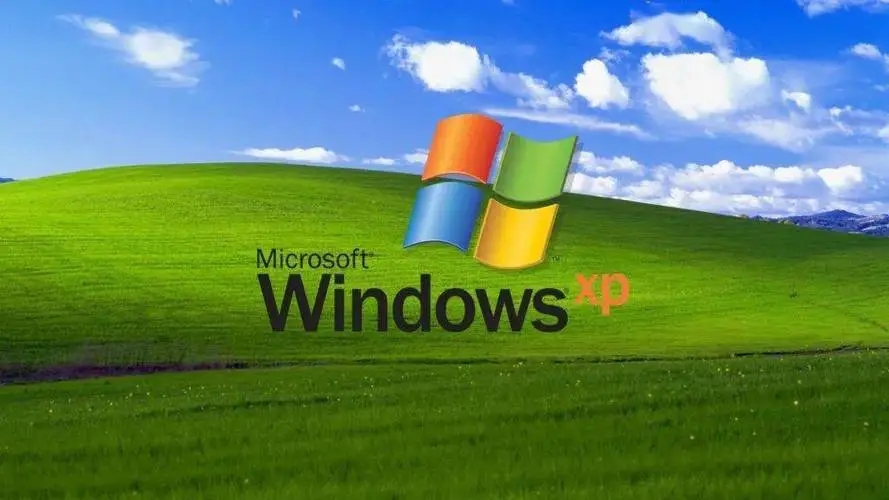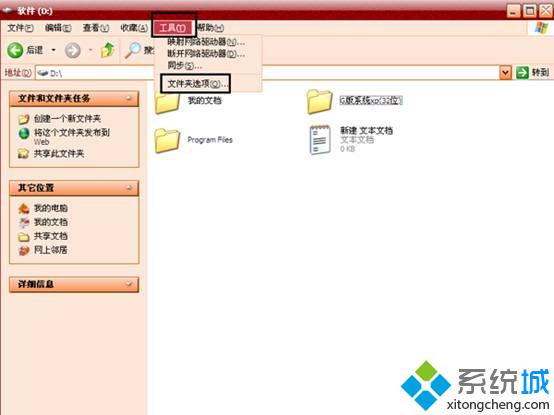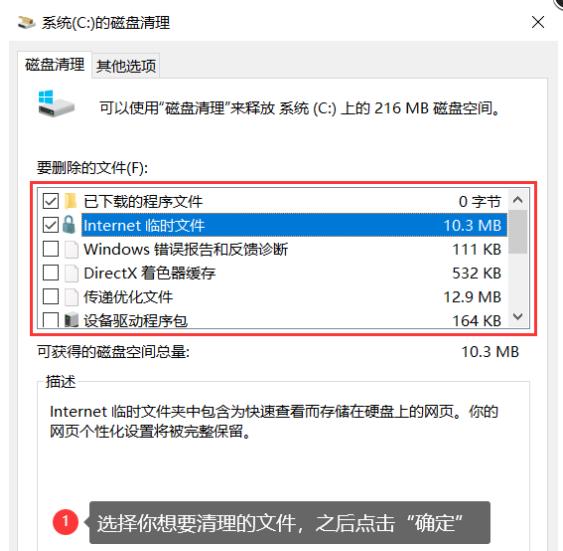XP系统无法打开桌面网址快捷方式的解决方法
通常情况下,为了操作方便,我们会在电脑桌面上创建网址快捷方式,以便下次直接打开。可是,最近有些xp系统用户反映自己在桌面创建了网址快捷方式之后,再次打开的时却发现快捷方式无法打开了。遇到这种情况,我们该怎么办?下面小编就给大家介绍下使用注册表解决XP系统无法打开桌面网址快捷方式的方法。
系统推荐:深度技术XP系统
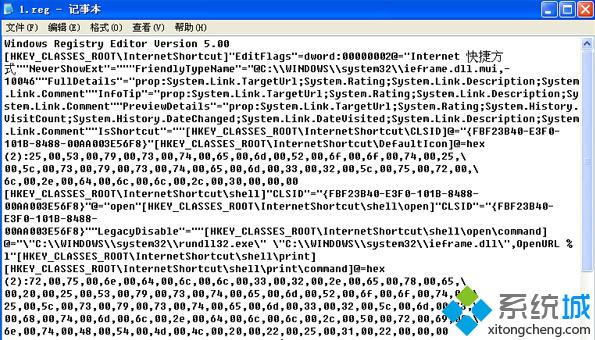
解决方法
用记事本把下面的代码复制,然后重命名1.reg ,打开1.reg 导入。
Windows Registry Editor Version 5.00[HKEY_CLASSES_ROOT\InternetShortcut]“EditFlags”=dword:00000002@=“Internet 快捷方式”“NeverShowExt”=“”“FriendlyTypeName”=“@C:\\WINDOWS\\system32\\ieframe.dll.mui,-10046”“FullDetails”=“prop:System.Link.TargetUrl;System.Rating;System.Link.Description;System.Link.Comment”“InfoTip”=“prop:System.Link.TargetUrl;System.Rating;System.Link.Description;System.Link.Comment”“PreviewDetails”=“prop:System.Link.TargetUrl;System.Rating;System.History.VisitCount;System.History.DateChanged;System.Link.DateVisited;System.Link.Description;System.Link.Comment”“IsShortcut”=“”[HKEY_CLASSES_ROOT\InternetShortcut\CLSID]@=“{FBF23B40-E3F0-101B-8488-00AA003E56F8}”[HKEY_CLASSES_ROOT\InternetShortcut\DefaultIcon]@=hex(2):25,00,53,00,79,00,73,00,74,00,65,00,6d,00,52,00,6f,00,6f,00,74,00,25,\ 00,5c,00,73,00,79,00,73,00,74,00,65,00,6d,00,33,00,32,00,5c,00,75,00,72,00,\ 6c,00,2e,00,64,00,6c,00,6c,00,2c,00,30,00,00,00[HKEY_CLASSES_ROOT\InternetShortcut\shell]“CLSID”=“{FBF23B40-E3F0-101B-8488-00AA003E56F8}”@=“open”[HKEY_CLASSES_ROOT\InternetShortcut\shell\open]“CLSID”=“{FBF23B40-E3F0-101B-8488-00AA003E56F8}”“LegacyDisable”=“”[HKEY_CLASSES_ROOT\InternetShortcut\shell\open\command]@=“\”C:\\WINDOWS\\system32\\rundll32.exe\“ \”C:\\WINDOWS\\system32\\ieframe.dll\“,OpenURL %l”[HKEY_CLASSES_ROOT\InternetShortcut\shell\print][HKEY_CLASSES_ROOT\InternetShortcut\shell\print\command]@=hex(2):72,00,75,00,6e,00,64,00,6c,00,6c,00,33,00,32,00,2e,00,65,00,78,00,65,\ 00,20,00,25,00,53,00,79,00,73,00,74,00,65,00,6d,00,52,00,6f,00,6f,00,74,00,\ 25,00,5c,00,73,00,79,00,73,00,74,00,65,00,6d,00,33,00,32,00,5c,00,6d,00,73,\ 00,68,00,74,00,6d,00,6c,00,2e,00,64,00,6c,00,6c,00,2c,00,50,00,72,00,69,00,\ 6e,00,74,00,48,00,54,00,4d,00,4c,00,20,00,22,00,25,00,31,00,22,00,00,00[HKEY_CLASSES_ROOT\InternetShortcut\shell\printto][HKEY_CLASSES_ROOT\InternetShortcut\shell\printto\command]@=hex(2):72,00,75,00,6e,00,64,00,6c,00,6c,00,33,00,32,00,2e,00,65,00,78,00,65,\ 00,20,00,25,00,53,00,79,00,73,00,74,00,65,00,6d,00,52,00,6f,00,6f,00,74,00,\ 25,00,5c,00,73,00,79,00,73,00,74,00,65,00,6d,00,33,00,32,00,5c,00,6d,00,73,\ 00,68,00,74,00,6d,00,6c,00,2e,00,64,00,6c,00,6c,00,2c,00,50,00,72,00,69,00,\ 6e,00,74,00,48,00,54,00,4d,00,4c,00,20,00,22,00,25,00,31,00,22,00,20,00,22,\ 00,25,00,32,00,22,00,20,00,22,00,25,00,33,00,22,00,20,00,22,00,25,00,34,00,\ 22,00,00,00[HKEY_CLASSES_ROOT\InternetShortcut\shellex][HKEY_CLASSES_ROOT\InternetShortcut\shellex\ContextMenuHandlers][HKEY_CLASSES_ROOT\InternetShortcut\shellex\ContextMenuHandlers\{FBF23B40-E3F0-101B-8488-00AA003E56F8}]@=“”[HKEY_CLASSES_ROOT\InternetShortcut\shellex\IconHandler]@=“{FBF23B40-E3F0-101B-8488-00AA003E56F8}”[HKEY_CLASSES_ROOT\InternetShortcut\shellex\PropertyHandler]@=“{FBF23B40-E3F0-101B-8488-00AA003E56F8}”[HKEY_CLASSES_ROOT\InternetShortcut\shellex\PropertySheetHandlers][HKEY_CLASSES_ROOT\InternetShortcut\shellex\PropertySheetHandlers\{FBF23B40-E3F0-101B-8488-00AA003E56F8}]@=“”
以上就是XP系统无法打开桌面网址快捷方式的解决方法,我们只要将创建的注册表双击使用后就能打开网址了。
相关教程:桌面所有快捷方式无法使用发送桌面快捷方式xp苹果系统桌面快捷方式xp系统桌面快捷键我告诉你msdn版权声明:以上内容作者已申请原创保护,未经允许不得转载,侵权必究!授权事宜、对本内容有异议或投诉,敬请联系网站管理员,我们将尽快回复您,谢谢合作!